See Pocket Money in Action
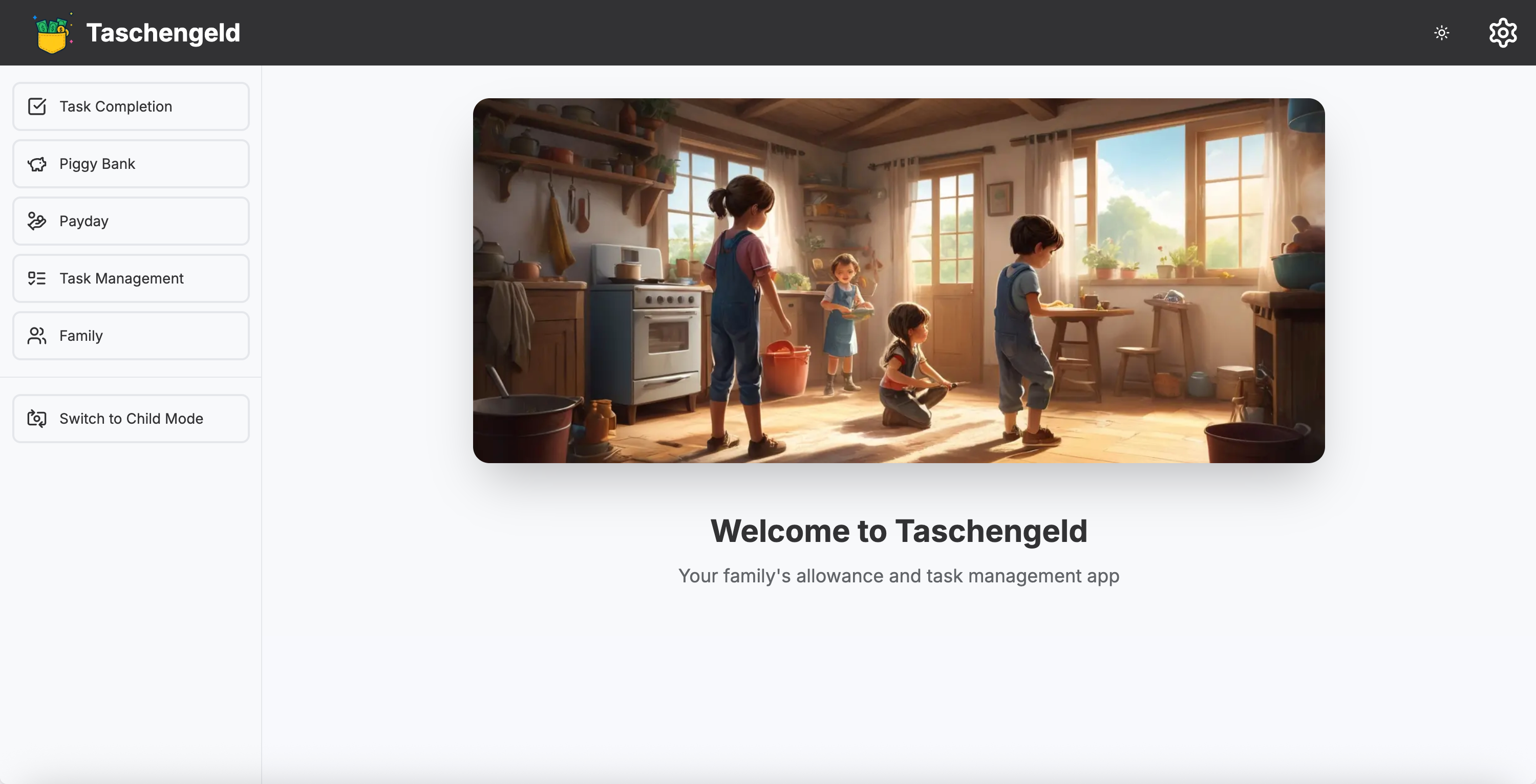
The kid-friendly digital allowance tracker that turns household tasks into an engaging game
Large buttons, fun animations, and sounds make it perfect for children as young as 5 - even those who can't read yet!
Children simply tap completed tasks with fun animations and sounds that celebrate their achievements
Track allowances digitally - no more lost coins! Kids can see their balance grow with each completed task
Secure PIN-protected parent mode lets you manage tasks, approve completions, and handle transactions safely
Your family's data stays in your home - run it on your own server with simple Docker installation
Designed for tablets and computers - perfect for iPads and family devices at home
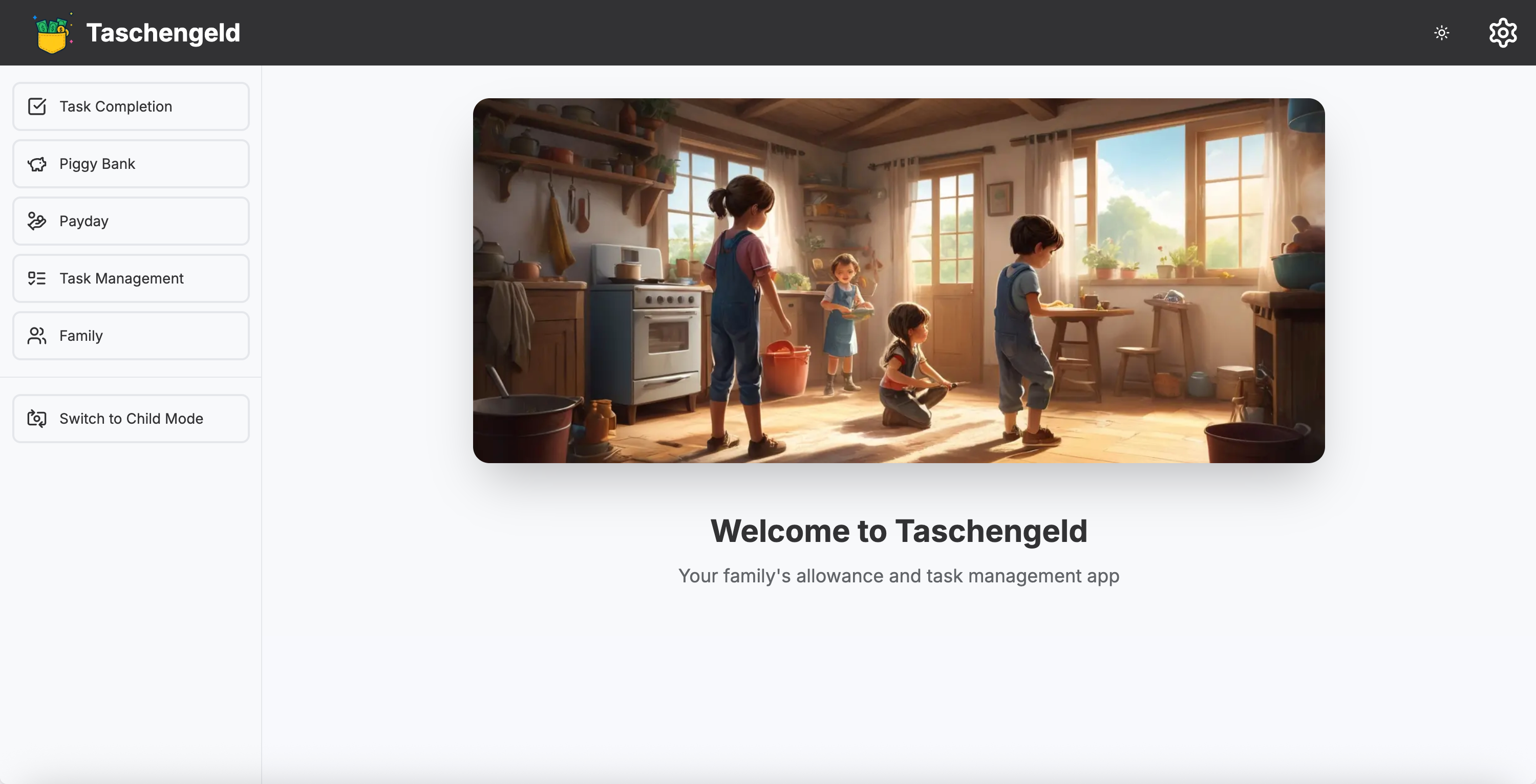
Create profiles for each child with fun icons and sounds they'll recognize
Define chores with descriptions, values, and engaging visuals
Children mark tasks complete with simple taps and fun celebrations
Review and approve completed tasks to automatically update allowances
Children learn to complete tasks and contribute to the household
Track earnings and spending in a safe, digital environment
Save towards purchases and learn the value of money
Work together as a family with clear expectations
Pocket Money runs on your own computer or home server using Docker. Your family's data stays private and secure in your home.
👆 Please select your setup type above to see specific installation instructions.
👆 Please select your operating system above to see download instructions.
👆 Please select your setup type above to see configuration instructions.
Your family's Taschengeld is now running privately on your computer!
A: Yes! Everything runs on your computer. No data is sent to the internet.
A: Yes! Works on Windows, Mac, and Linux computers.
A: Your data is saved automatically. Just run docker compose up -d again.
A: Run these commands in your taschengeld folder:
docker compose pull
docker compose up -d
Your data never leaves your computer
Kid-friendly interface
No subscriptions or hidden costs
No internet required after installation
Built by parents, for parents